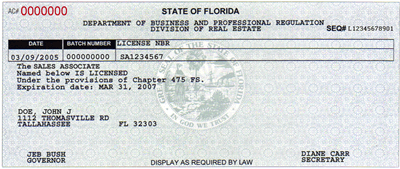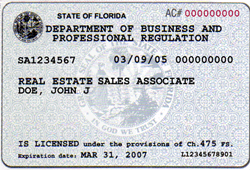How to locate your license number
On your license you should see a number beginning with the letters SA or BK depending on whether you have a Sales Associate or Broker license (see images below).
To enter your license number in our web form, simply click the pull-down menu next to the license number and select the correct prefix for your license number. Then in the license number box, simply enter the numbers you see after the "SA" or "BK" on your license. If there are less than 7 digits, we will automatically reformat the number to be exactly 7 digits long. An example is shown in the animation below.
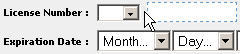
Below are two sample license images showing the location of your license number. If you do not have a copy of your license and do not know the number, you can look it up on the DBPR web site here.